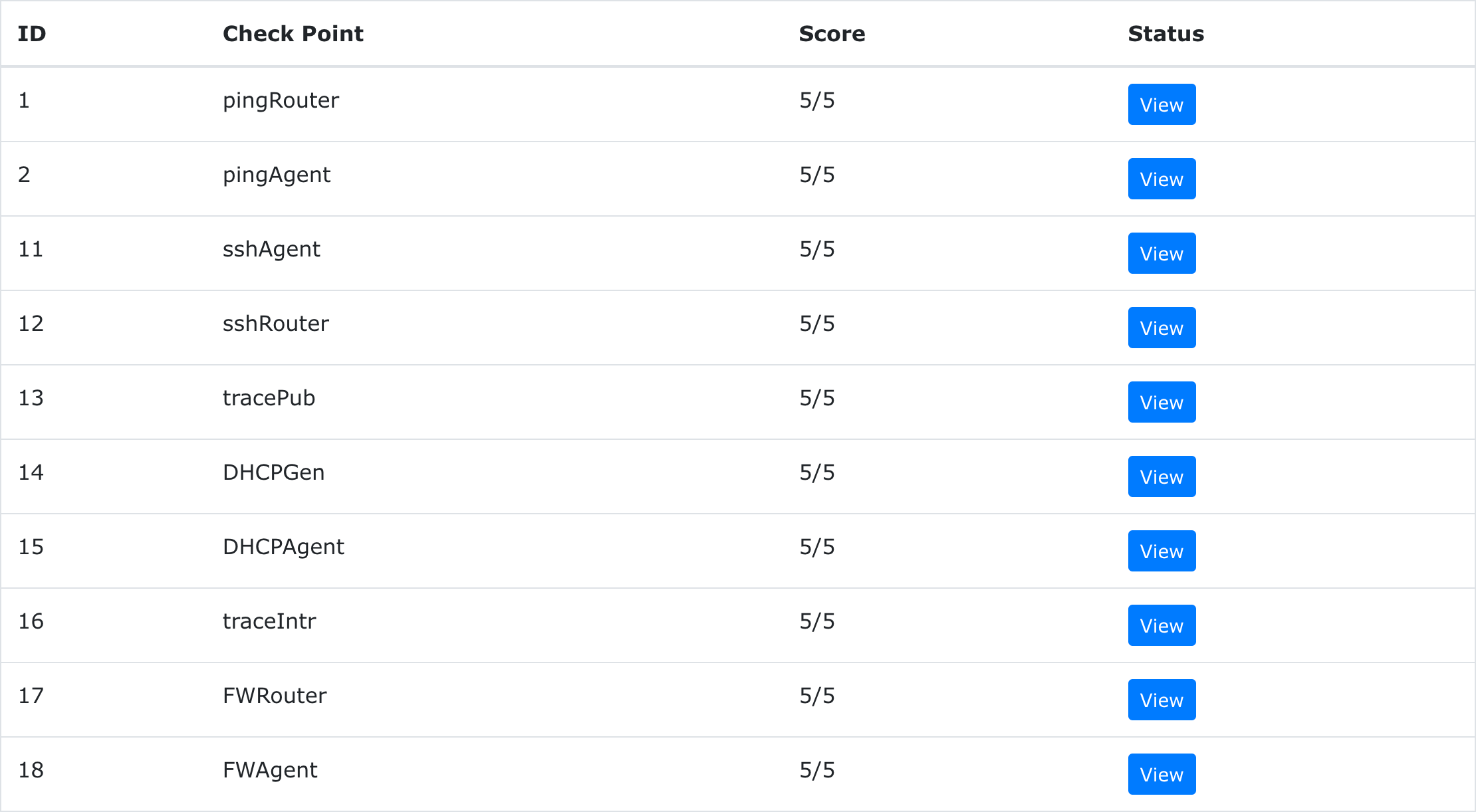計算機網路管理 Computer Network Administration
Spec
VMs on PVE
Check Point
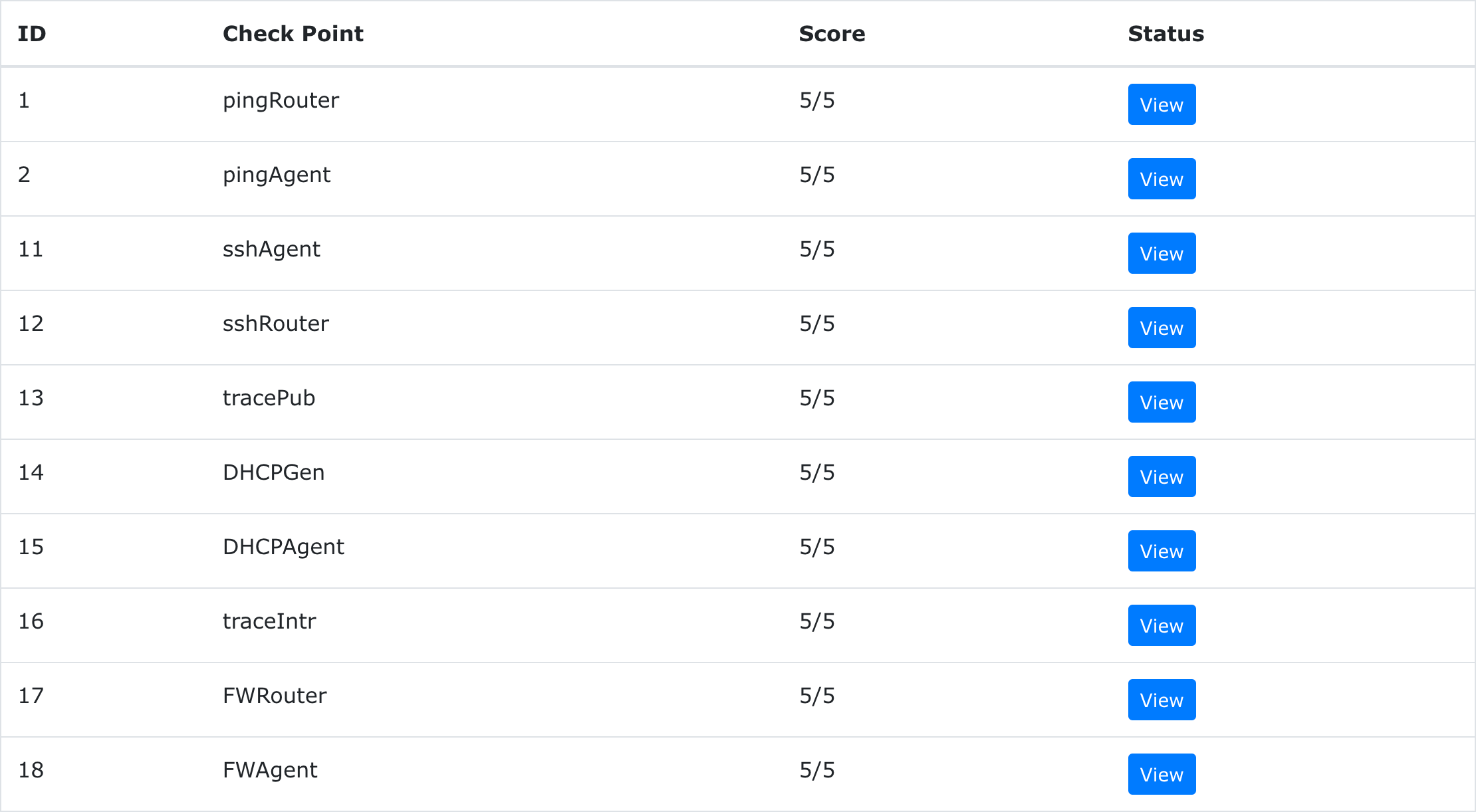
Router
Configs
1
2
3
4
| timedatectl set-timezone Asia/Taipei
apt install -y vim tmux htop tcpdump nload net-tools mtr
wget git.io/nella17-tmux-conf -O ~/.tmux.conf
wget https://github.com/nella17/dotfiles/raw/main/.vimrc.simple -O ~/.vimrc
|
Interface
DHCP
1
2
3
4
5
| apt install -y isc-dhcp-server
# reload config
service isc-dhcp-server restart
# view logs
journalctl -u isc-dhcp-server
|
Options
- Interface: eth1
- Subnet:
172.16.<ID>.0 - netmask:
255.255.255.0 - Pool:
172.16.<ID>.111 ~ 172.16.<ID>.222
/etc/default/isc-dhcp-server
/etc/dhcp/dhcpd.conf
1
2
3
4
5
6
7
8
9
10
11
12
13
| subnet 172.16.<ID>.0 netmask 255.255.255.0 {
range 172.16.<ID>.111 172.16.<ID>.222;
authoritative;
option routers 172.16.<ID>.254;
option broadcast-address 172.16.<ID>.255;
# option domain-name "";
option domain-name-servers 1.1.1.1, 8.8.8.8;
default-lease-time 86400;
max-lease-time 604800;
}
|
iptables
NAT
1
2
3
4
5
| vi /etc/sysctl.conf
# net.ipv4.conf.default.rp_filter=1
# net.ipv4.conf.all.rp_filter=1
# net.ipv4.ip_forward=1
iptables -t nat -A POSTROUTING -s 172.16.<ID>.0/24 -o eth0 -j MASQUERADE
|
Firewall
1
2
3
4
5
6
7
8
9
10
11
12
13
| # input chain
iptables -P INPUT DROP
iptables -A INPUT -p icmp -j ACCEPT
iptables -A INPUT -m conntrack --ctstate RELATED,ESTABLISHED -j ACCEPT
iptables -A INPUT -i lo -j ACCEPT
iptables -A INPUT -i eth1 -j ACCEPT
# forward chain
iptables -P FORWARD DROP
iptables -A FORWARD -d 10.0.0.0/8,172.16.0.0/12,192.168.0.0/16 -o eth0 -j DROP
iptables -A FORWARD -p icmp -j ACCEPT
iptables -A FORWARD -m conntrack --ctstate RELATED,ESTABLISHED -j ACCEPT
iptables -A FORWARD -i eth1 -j ACCEPT
iptables -A FORWARD -d 172.16.<ID>.123 -p tcp --dport 22 -j ACCEPT
|
Persistent
1
2
3
4
5
6
7
8
9
10
11
12
| apt install -y iptables-persistent
# netfilter-persistent save
# save to /etc/iptables/rules.v4
cat << EOF > ./save.sh
#!/bin/bash
iptables -Z
iptables -Z -t nat
iptables -Z -t mangle
iptables-save > /etc/iptables/rules.v4
EOF
chmod +x save.sh
./save.sh
|
Record
1
2
3
4
| #!/bin/bash
IP=$(echo $SSH_CLIENT | awk '{ print $1}')
f=${1?"need file name"}
tcpdump -n -w - -i any "not (host $IP and port 22)" | tee logs/$f.pcap | tcpdump -vv -r -
|
-w save raw packets to file-r read packets from file- expression syntax: pcap-filter(7)
Agent
Install OVA on PVE
1
2
3
4
5
6
7
8
| $ tar xvf 'NASA - Agent.ova'
NASA - Agent.ovf
NASA - Agent-disk001.vmdk
$ qm create <vmid> --memory 512 --net0 virtio,bridge=<vmbr>
$ qm importdisk <vmid> 'NASA - Agent-disk001.vmdk' local-lvm
$ qm set <vmid> --virtio0 local-lvm:vm-<vmid>-disk-0
$ qm set <vmid> --boot c --bootdisk virtio0
$ qm start <vmid>
|
Set static DHCP
/etc/dhcp/dhcpd.conf
1
2
3
4
| host agent {
hardware ethernet <MAC>;
fixed-address 172.16.<ID>.123;
}
|
Question
1. iptables couldn’t load via crontab
PATH 錯誤,需要指定 fullpath /usr/sbin/iptables-restore。
2. 在沒有 route 時,指定 interface 無法 ping 成功
指定 interface 似乎是 on-link,會用 arp-ping,需要設定相關的 route 才可以 ping。